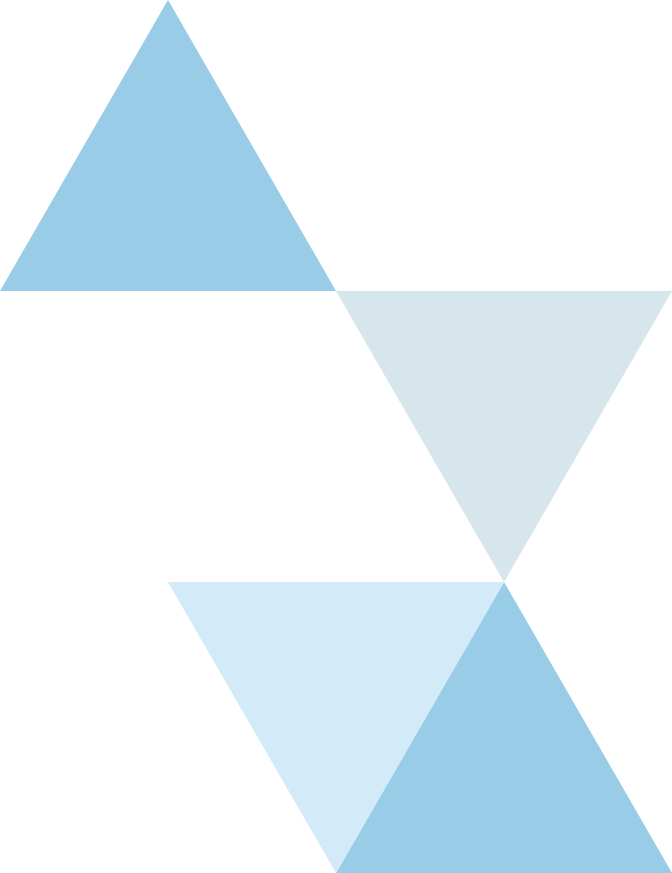Mandatory Automatic Contribution Arrangement (MACA) – Mandatory Auto Enrollment
This video provides a comprehensive explanation of what a Mandatory Automatic Contribution Arrangement (MACA) is, including which plan sponsors are required to implement a MACA, those who are exempt, and the available MACA options. Additionally, the video will guide you through our TRA questionnaire, providing step-by-step instructions on how to complete it.
Learning Objectives:
- Gain a clear understanding of MACA and its importance.
- Identify which plan sponsors are required to have a MACA and which are exempt.
- Determine if your specific plan necessitates a MACA.
- Assess the default MACA options to find the best fit for your plan.
- Learn the responsibilities and requirements associated with maintaining a MACA.
- Successfully complete the TRA MACA questionnaire.
Step By Step Tutorial
- Log into your TRA website: Plan Sponsor Link.
- Enter your username and password to login.
- On the My Active Tasks tab, locate the task, “SECURE 2.0 – Mandatory Automatic Enrollment Options (MACA)”.
- Select Begin Task
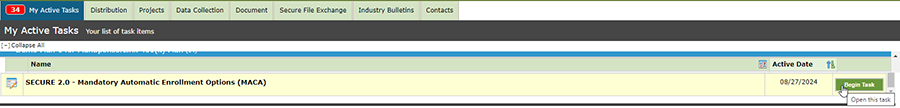
- You will be taken to the questionnaire.
- Question #1 is asking if your company employees 11 or more people. Keep in mind, this should be a total for all participating employers in the plan for related employers. Note: for Multiple Employer Plans, each Employer is considered separately.
- If you answered no to question #1, go to #8 and select Not Required from the dropdown.
- If you answered yes to question #1, you will be required to add automatic enrollment effective 1/1/2025. Please review the options listed in 4, 5 and 6. Then, you will select which option you want from the dropdown in #8.
- If you would like to discuss the MACA requirements and/or if this applies to your plan, select Yes in #10 to request your Client Relationship Manager to contact you.
- Once you have answered the required questions, click Save at the bottom of the screen.
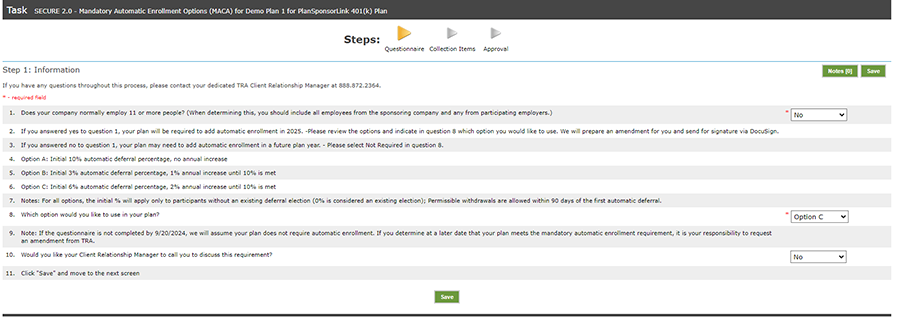
- If you would like to add any notes or files, you would do so on this screen. Otherwise, you will simply click Save at the bottom of this screen.
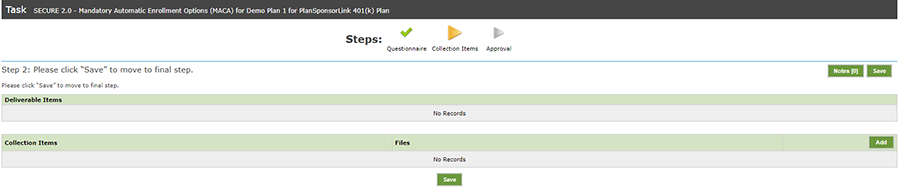
- You can also add notes if desired on this final screen. When you are ready to submit, you will click on the green Sign and Submit button. This will generate a pop-up window.
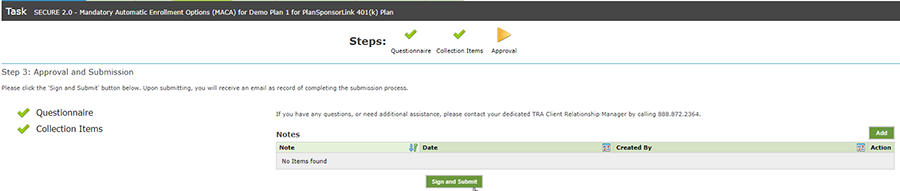
- The pop-up window asks for the name of the individual providing this information, their title, phone number, and email address. Please note that name and email address are required fields. You will then click on the green Submit button. Another pop-up will appear confirming the submission.
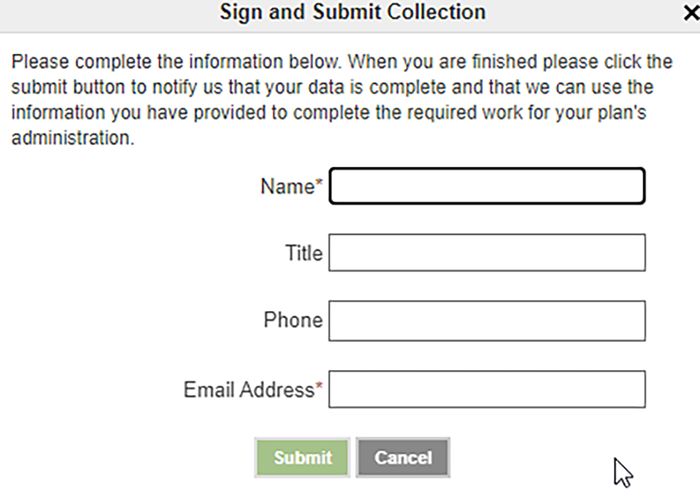
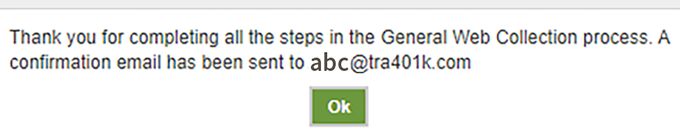
- An email will be sent to the provided email address, confirming the questionnaire has been completed. The confirmation email will come from admin@plansponsorlink.com.
Notes:
- If your plan is not currently required to add automatic enrollment, you may be required in a future plan year. It is ultimately your responsibility to notify TRA if are ever required to add this provision so that your plan can be amended.
- If TRA does not receive the completed questionnaire by 9/20/2024, we will assume your plan does not require automatic enrollment and it will be your responsibility to notify TRA if your plan meets the MACA requirements and request we amend your plan document to add auto enrollment provisions.
MACA FAQ
-
▾
What is mandatory automatic enrollment?
Requires employers to immediately enroll employees who do not make an affirmative election to participate or decline participation in the plan once the employee satisfies eligibility requirements. Mandatory auto enrollment is part of SECURE 2.0 legislation requiring certain auto enrollment provisions.
-
▾
Does my plan need to add mandatory automatic enrollment?
Due to SECURE 2.0, if your 401(k) or 403(b) plan was adopted on or after 12/29/2022 you will be required to include mandatory automatic enrollment features beginning in 2025. However, there are some IRS exceptions.
Exceptions:
- Sponsoring employers with 10 or fewer employees (This rule applies one year after your normally employ more than 10 employees.)
- New companies, during their first 3 years of operation
- Simple 401(k) plans
- Church plans
- Governmental plans
-
▾
What do I need to do?
First complete the online questionnaire.
If your plan employs less than 11 employees, you are not required to add a MACA currently. No further action is needed at this time, however, if you exceed 10 employees in the future, it is your responsibility to notify TRA and request that your plan be amended to add a MACA.
If your plan employees more than 10 employees and is identified that it requires a MACA.
- TRA will prepare the plan amendment and send the signature pages to the authorized signer to execute via DocuSign.
- Contact your payroll provider and investment provider to discuss any census information, reporting or other data they may need in order to assist you with auto enrollment in your plan.
- Review all employee deferral elections by 11/30/2024 and identify any employee who has never made an affirmative election, as well as those becoming eligible to enter the plan 1/1/2025.
- Provide the identified employees in step #3 with the enrollment materials and auto enrollment notice by 12/1/2024.
- Review deferral elections for employees and identify those that did not make an affirmative election by 1/1/2025. Update your payroll systems for those employees to reflect the minimum deferral percentage for withholding.
-
▾
I already have auto enrollment in my plan, why I am receiving this communication?
While SECURE 2.0 was signed 12/29/2022, it wasn’t until 1/8/2024 that the IRS provided guidance on the mandatory auto enrollment parameters. While your plan has an auto enrollment feature it does not satisfy all the required parameters. If your plan requires MACA, the automatic enrollment must meet the below requirements:
- Initial deferral rate must be between 3% and 10%
- If initial deferral rate is less than 10%, you must have an annual increase of at least 1% per year until 10% deferral is reached
- Allow for permissible withdrawals
- Your plan must have a Qualified Default Investment Alternative
- Participants must have the ability to choose different deferral percentages, including 0%
Examples of auto enrollment that do not meet the requirements:
- Example 1: Initial auto enrollment at 2% with no annual increase – DOES NOT MEET REQUIREMENTS OF INITIAL MINIMUM OF 3% AND THE ANNUAL INCREASE TO 10%
- Example 2: Initial auto enrollment at 4%, increase of 2%, with max of 6% – DOES NOT MEET REQUIREMENTS OF ANNUAL INCREASE TO REACH 10%
- Example 3: plan has initial auto enrollment at 2% and annual increase to 8% – DOES NOT MEET REQUIREMENTS OF INITIAL MINIMUM OF 3% AND THE ANNUAL INCREASE TO 10%
-
▾
What is automatic deferral increase?
Secure 2.0 mandatory automatic enrollment requirements state that participants are subject to an automatic increase of their deferral rate by at least 1% annually. The cap for automatic enrollment escalation is at a minimum 10%.
-
▾
Where will the auto enrollment notice be located?
The auto enrollment notice will be located on PlanSponsorLink. It will be under the Document tab. The notice will be posted and available after we generate the plan amendment.
-
▾
Can participants opt-out of automatic enrollment and auto increase?
Yes, participants may elect to opt-out of automatic enrollment by making an affirmative election. They can update their election on the plan provider website or by paper form. Participants may also need to elect out of automatic increases depending on the investment provider.
-
▾
Are employees able to withdraw funds due to auto enrollment?
A participant who is automatically enrolled and cancels participation in the Plan may request a withdrawal of any contributions deposited as a result of being automatically enrolled. TRA will default the permissible withdrawal window to be within 90-days of the 1st deferral. These employees must update their election to 0% to prevent any further deferrals from being withheld.
-
▾
When are these changes effective?
All affected plans must have amendments effective the first day of the plan year in 2025. For calendar year plans that is, 01/01/2025.
-
▾
What employees should be counted when determining the “normally employ 11 or more employees”?
Any employee of the sponsoring company and any employees of participating employers are counted together toward the 11 employee count. This means any employee that receives eligible income should be included; this would include part time, seasonal and temporary employees.
-
▾
Can we exclude Long Term Part Time Employees (LTPTs) from the MACA?
There is no exception under the SECURE 2.0 mandatory automatic enrollment requirements that would exclude any employees (including LTPTs) who are eligible to defer from the arrangement.
-
▾
What is the cost of the amendment?
If you choose one of the three preselected MACA options in the questionnaire, the amendment fee is half of your normal amendment fee since this is an amendment required by the IRS due to SECURE 2.0.
If you choose options outside of our preselected options or request any other amendment changes to your document, you will be billed your normal amendment fee.
Please refer to your plan’s TRA fee schedule located on our PlanSponsorLink website.
-
▾
What are the benefits of mandatory automatic enrollment?
Automatic enrollment boosts employee participation and encourages savings among all employees but has the largest impact on non-highly compensated employees who may not have saved otherwise.
Need Additional Assistance?
If you have additional questions, please complete the form below and a Client Relationship Manager will promptly be in touch.