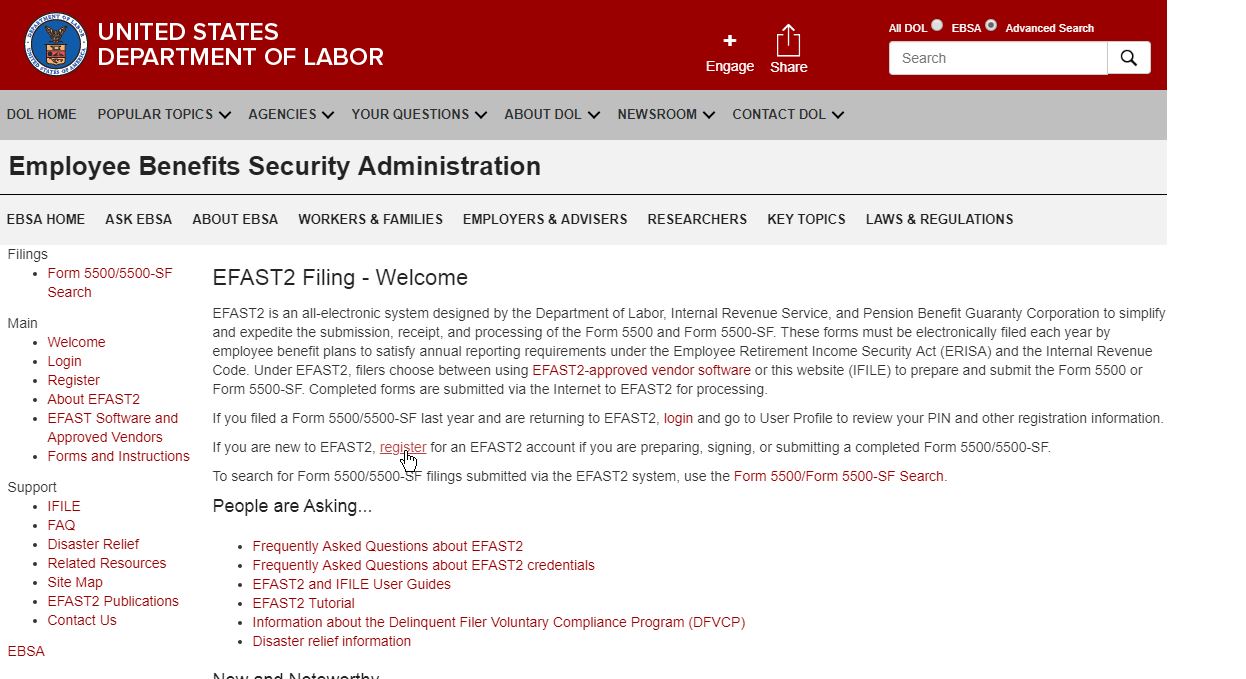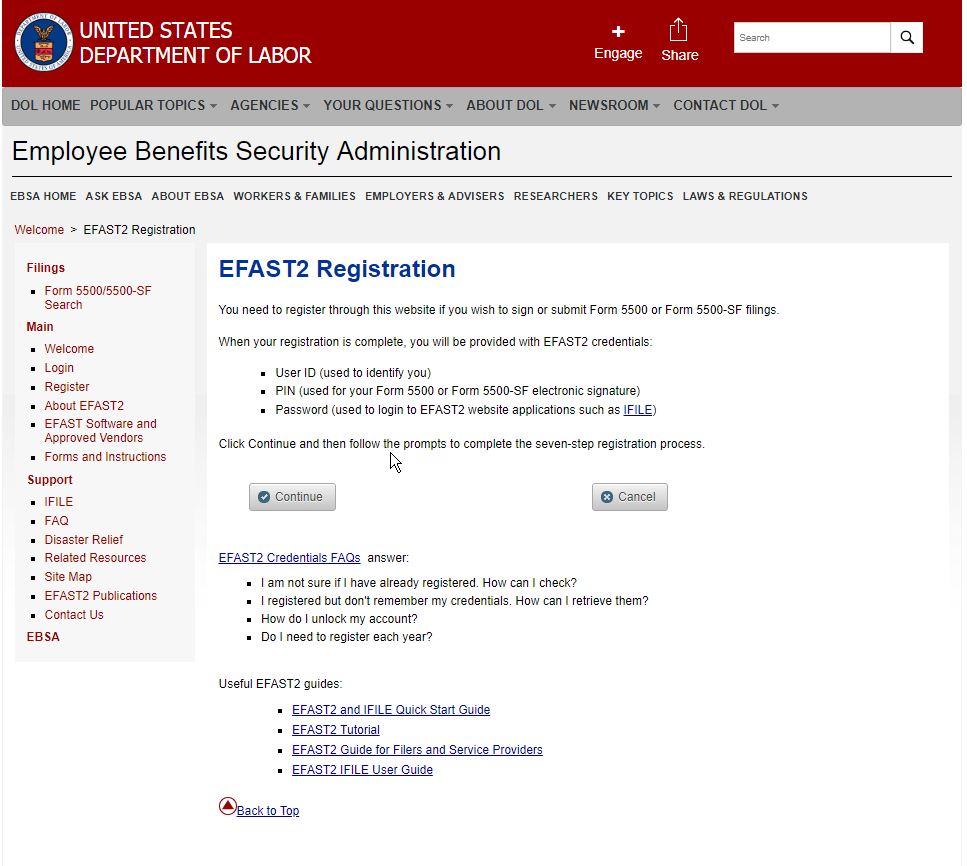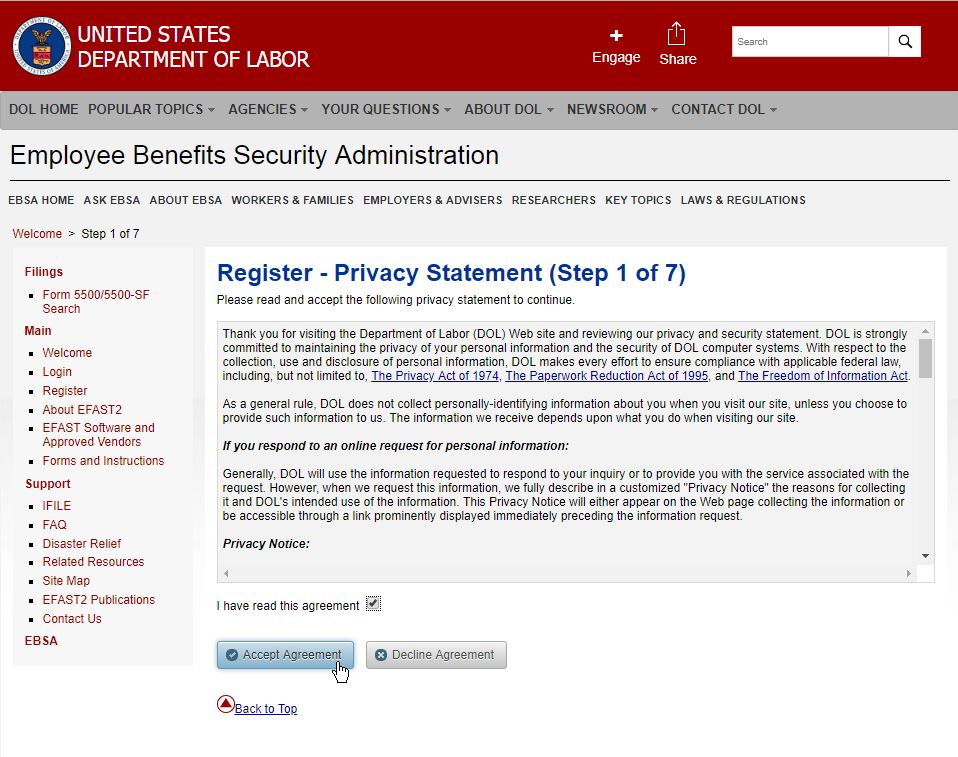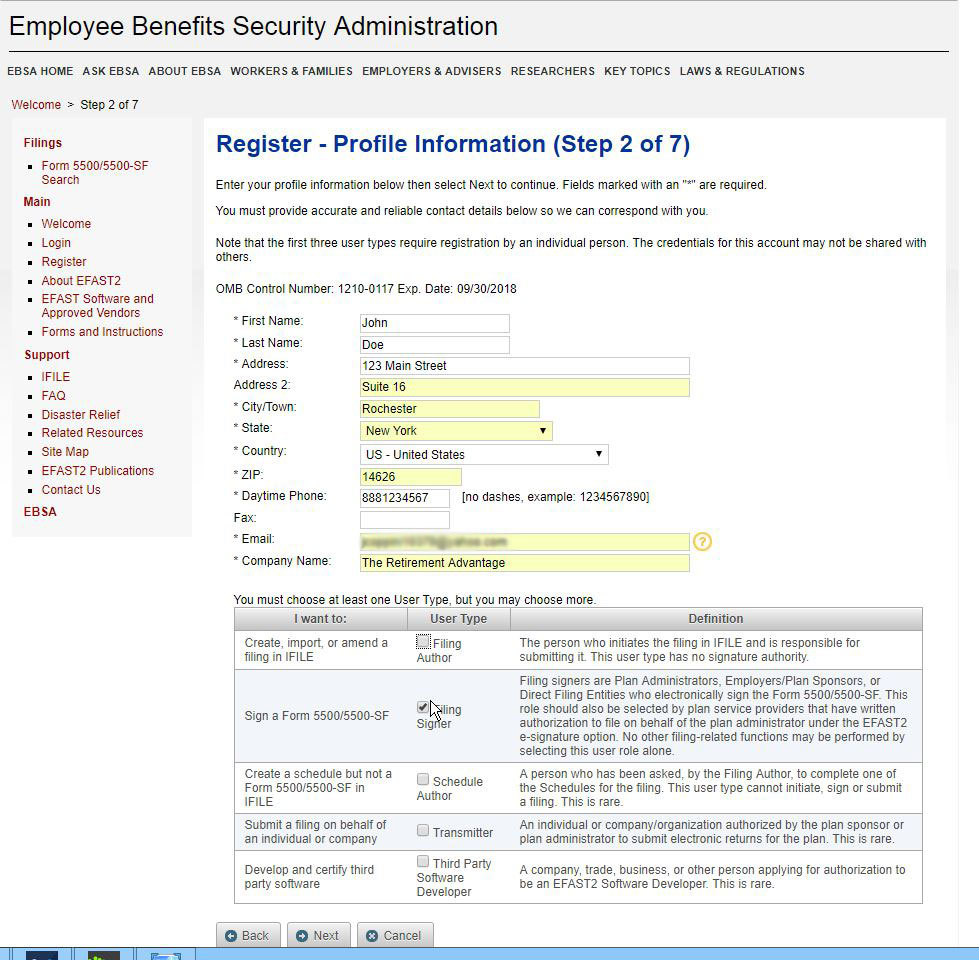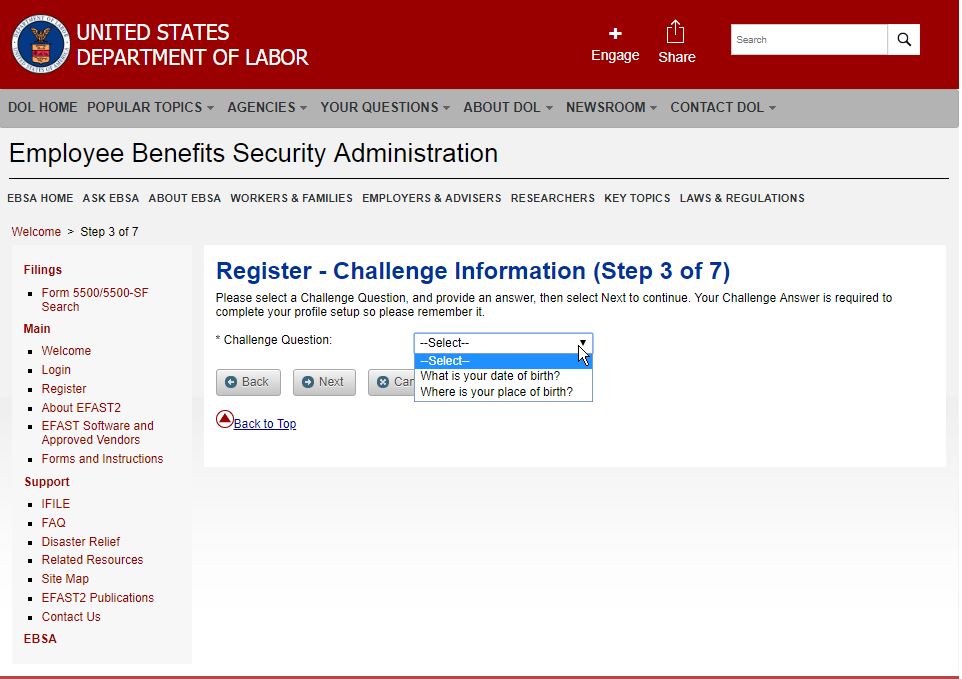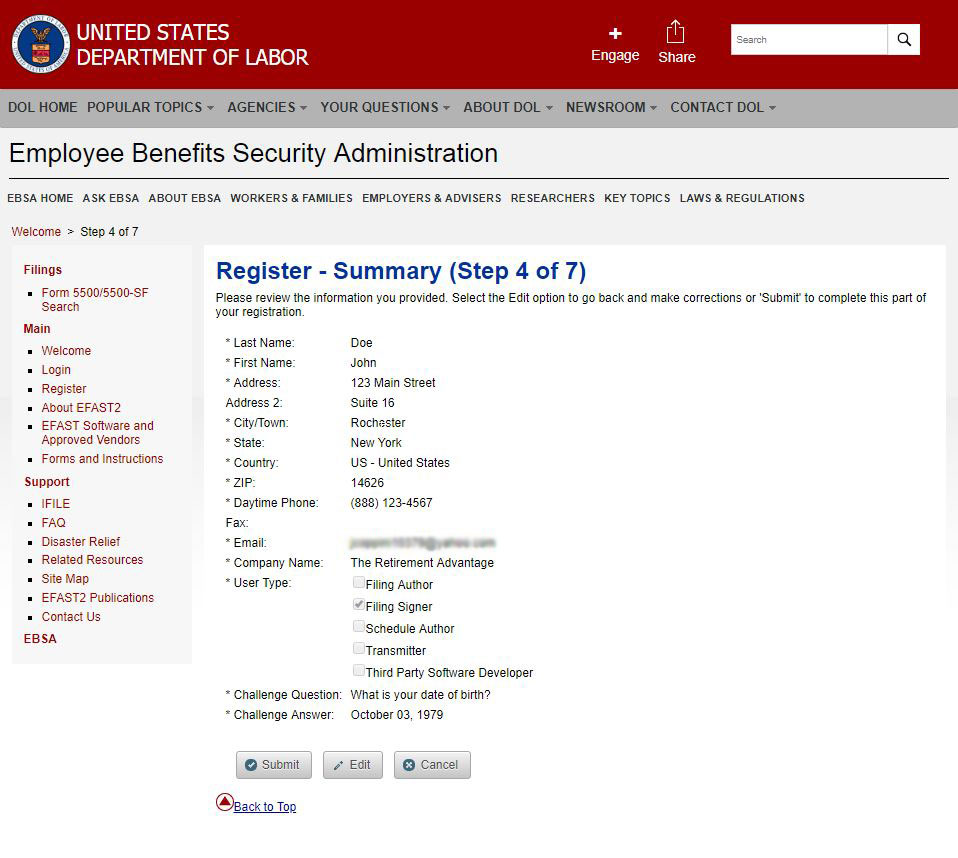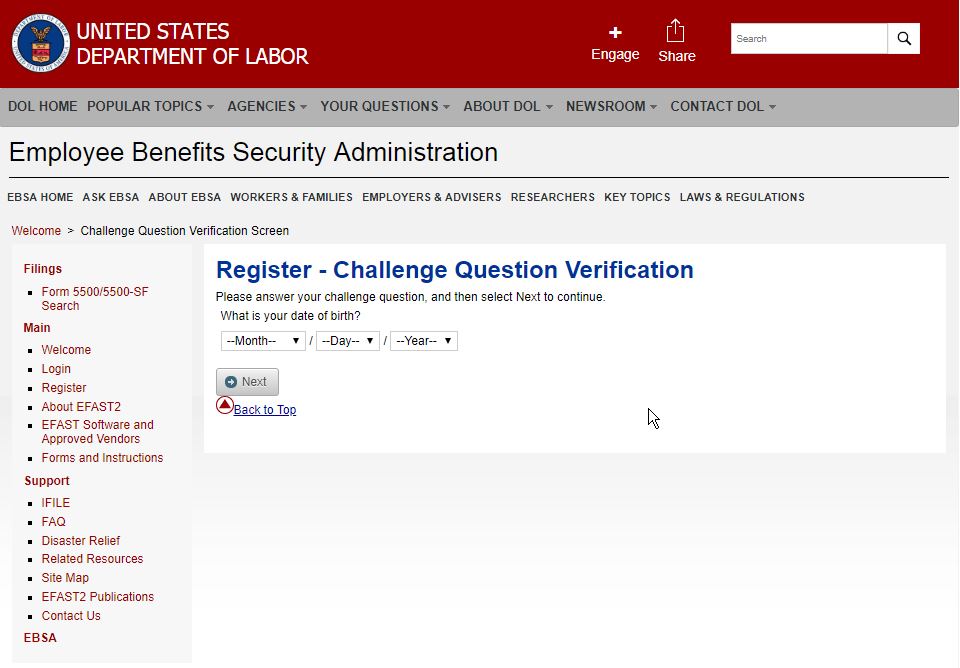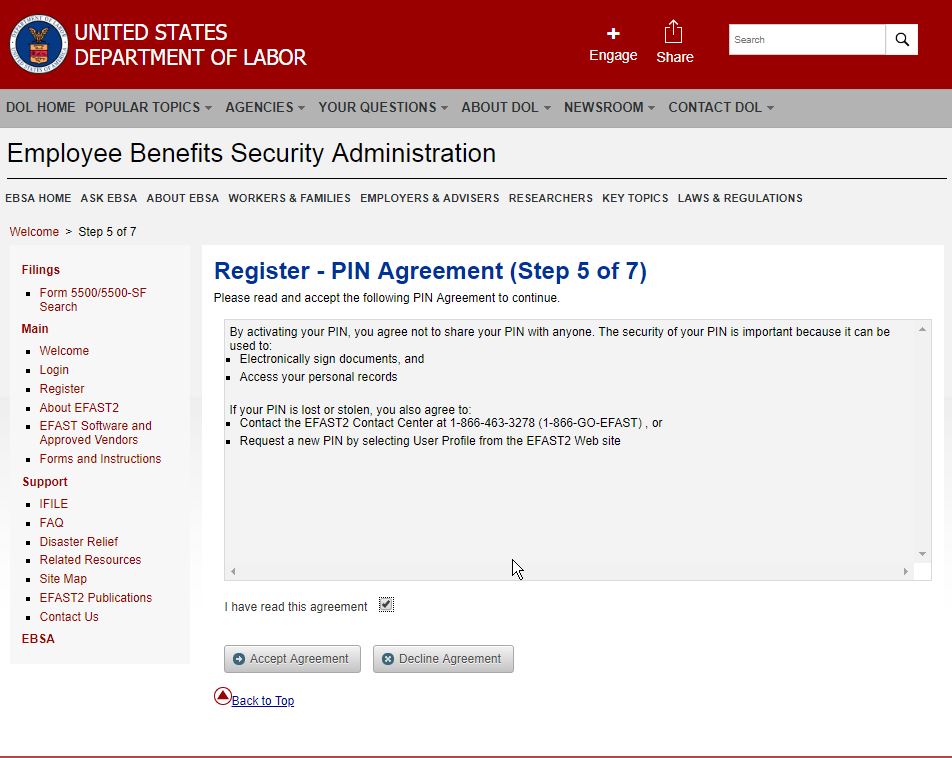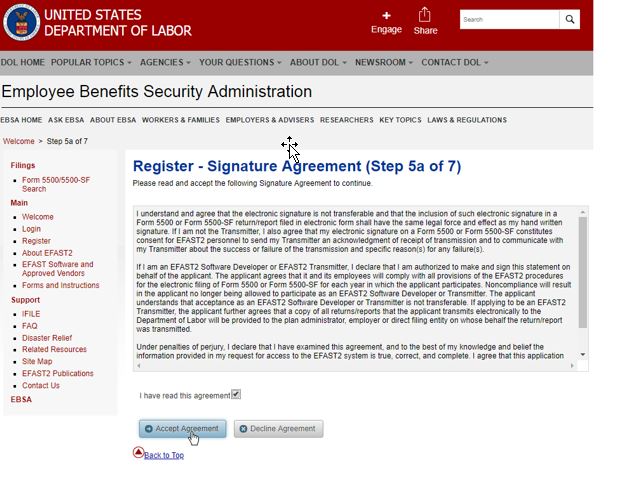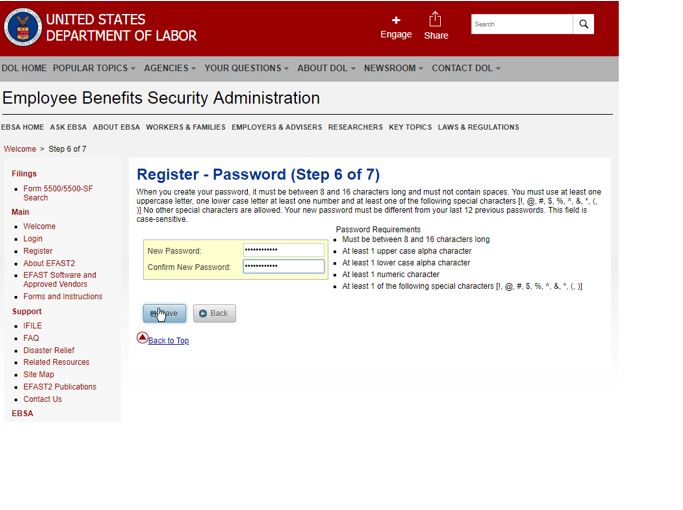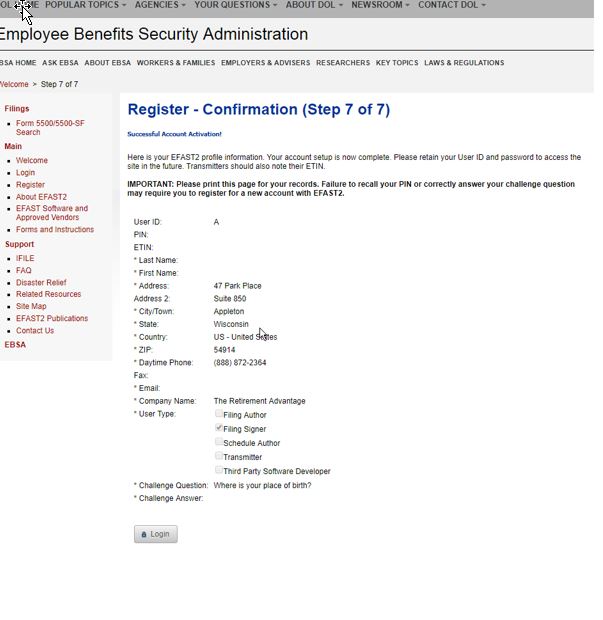- Access http://www.efast.dol.gov and select the link to register (left hand side of the screen)

- Click the Continue button to proceed with registering

- Register – Privacy Statement: Read and accept the privacy statement

- Register – Profile Information: Complete the information that will serve as your profile (name, address, email and user type). When finished, click “Next” to continue.

- User Types: Register to be a Filing Signer. This user type provides signature authority
only.
- ** Do not register as the following types: Filing Author, Schedule Author, Transmitter, or Third-Party Software Developer
- User Types: Register to be a Filing Signer. This user type provides signature authority
- Register – Challenge Information: Select a challenge question and challenge answer. This is required and will be used to obtain your User ID and PIN in step 8. Click “Next” to continue.

- Register Summary: Review/edit your profile information, challenge question and confirm this information. Click “Submit” to continue.

- Register – Confirmation: If you have provided valid profile information, you will receive the “Register – Check Email” message and will be instructed to check your email to complete the registration process. Click “OK” to continue.

- Confirm Email: Review the email received at the email address provided in Step 4. Click on the link provided in the email.
- Register – Challenge Question Verification: Access the DOL site via the link provided in the email from the step above. Provide the challenge question you set up in step 5. Click “Next” to continue.

- Register – PIN Agreement: You will then be asked to sign a PIN Agreement whereby you will agree not to share the PIN that is assigned to you.

- Register – Signature Agreement: Read and accept the more detailed “Signature Agreement.” The second paragraph starting with “If I am an EFAST2 Software Developer or EFAST2 Transmitter” does not apply to you.

Register – Password: Create a password that will be assigned to the User ID and PIN provided.
- Note the password for your records. This password must be used to login to the DOL website in the future to change any profile information and to obtain a new PIN if necessary. Click “Save” to continue.

Register – Finalize: The system will generate a User ID and PIN. We strongly suggest printing this page for your records as this information is required to sign the 5500 when it has been prepared. Click “Next” to continue.
Please note that in order for our office to accurately prepare and file the 5500 you must notify TRA with the exact name of the individual who will be signing the 5500 electronically. This notification can occur using one of the following methods:- Email your Client Relationship Manager:
- Subject: EFAST2 Signor information
- Body of Email: Include the company name and exact name of the signer as registered on the EFAST2 system.
- TRA will accept a faxed copy of the confirmation you receive, ONLY if both the Pin # and the Challenge Answers are blackened out prior to forwarding to our office. IRS rules are clear that sharing your PIN # is not acceptable. (Fax number: 800.459.5815)

Register Confirmation: You have completed the registration process. You can now use your User ID and PIN to electronically sign a 5500 form. TRA will inform you when and how to sign the forms when they are ready for review and signature.
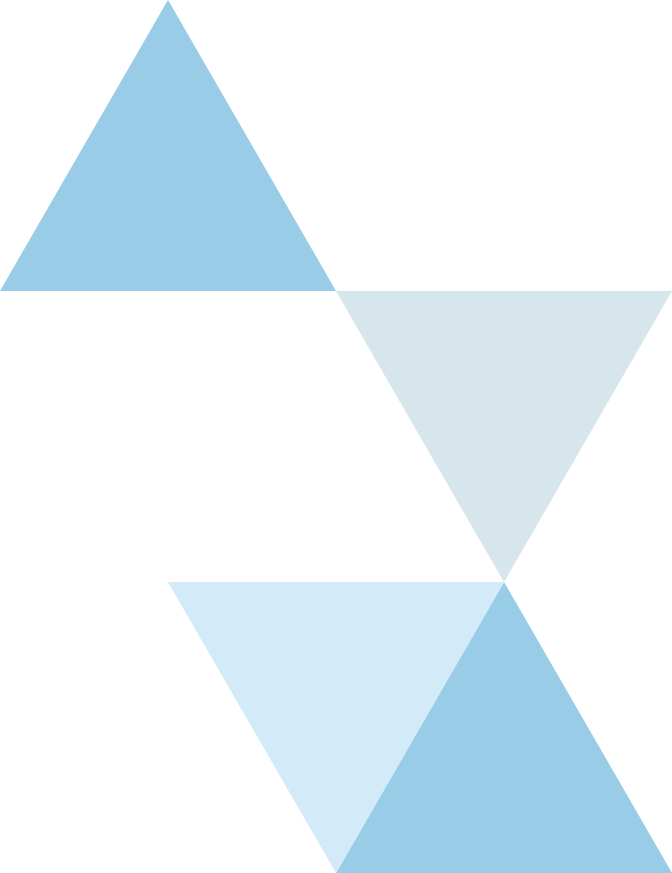
Consider TRA's 3(16) Fiduciary Services & Plan Administration
To alleviate the day-to-day administrative burdens of yours or your clients retirement plans.